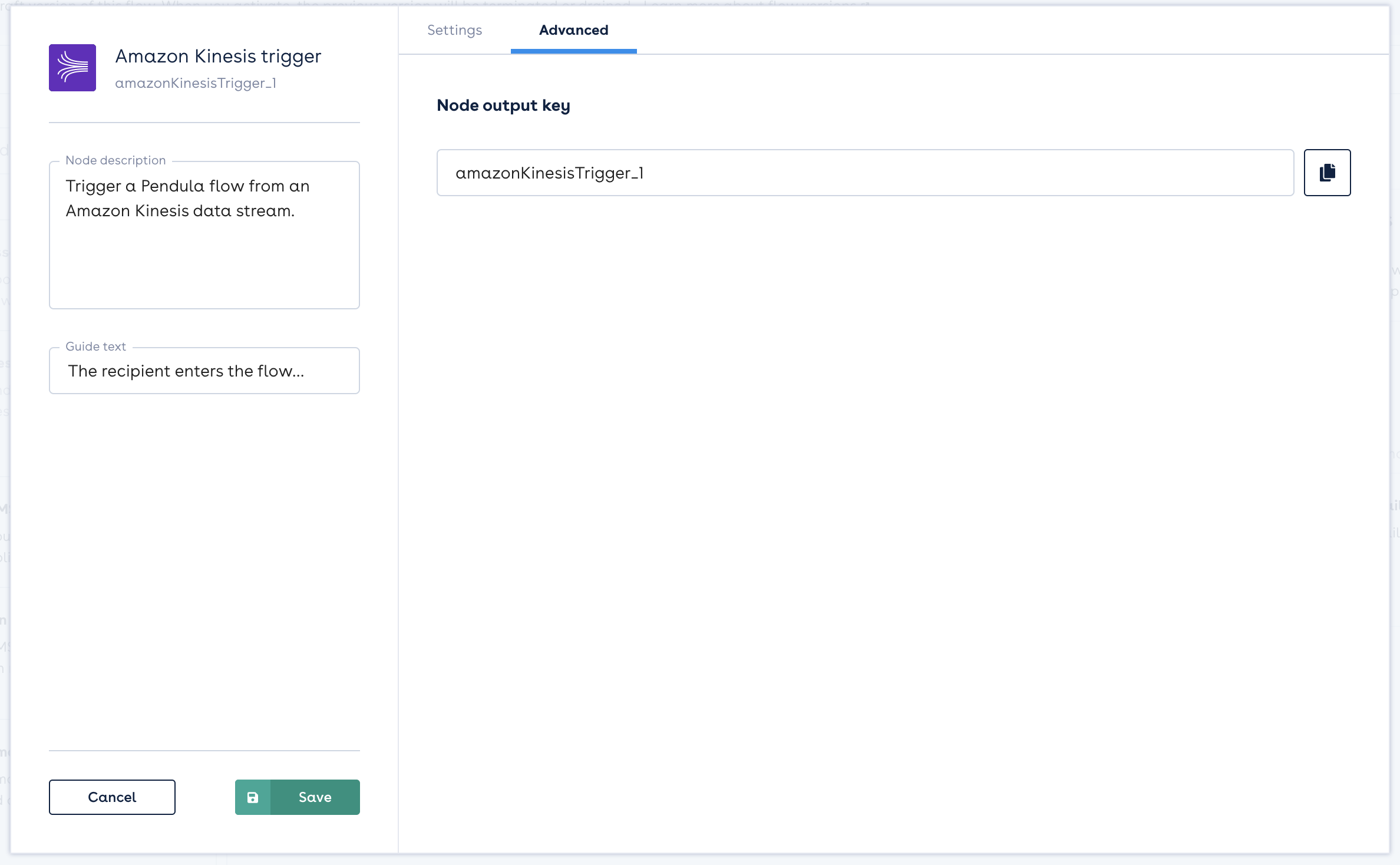How to
Amazon Kinesis Trigger Node
What is the Amazon Kinesis Trigger node?
This node allows you to initiate a flow via the Kinesis stream. It transmits data (aka 'payload') from the Amazon Kinesis data stream into your flow.
To configure a trigger node, follow the steps below:
1. Click and drag the Amazon Kinesis Trigger node from the toolbar onto the canvas.
2. Select an integration from the drop-down menu.
3. Input stream name that will trigger the flow. This is the name of your stream in AWS console.
Stream name and Region on your Pendula tenant and AWS console must be identical so Pendula can 'listen' for the correct stream and trigger the flow.
4. Click Save.
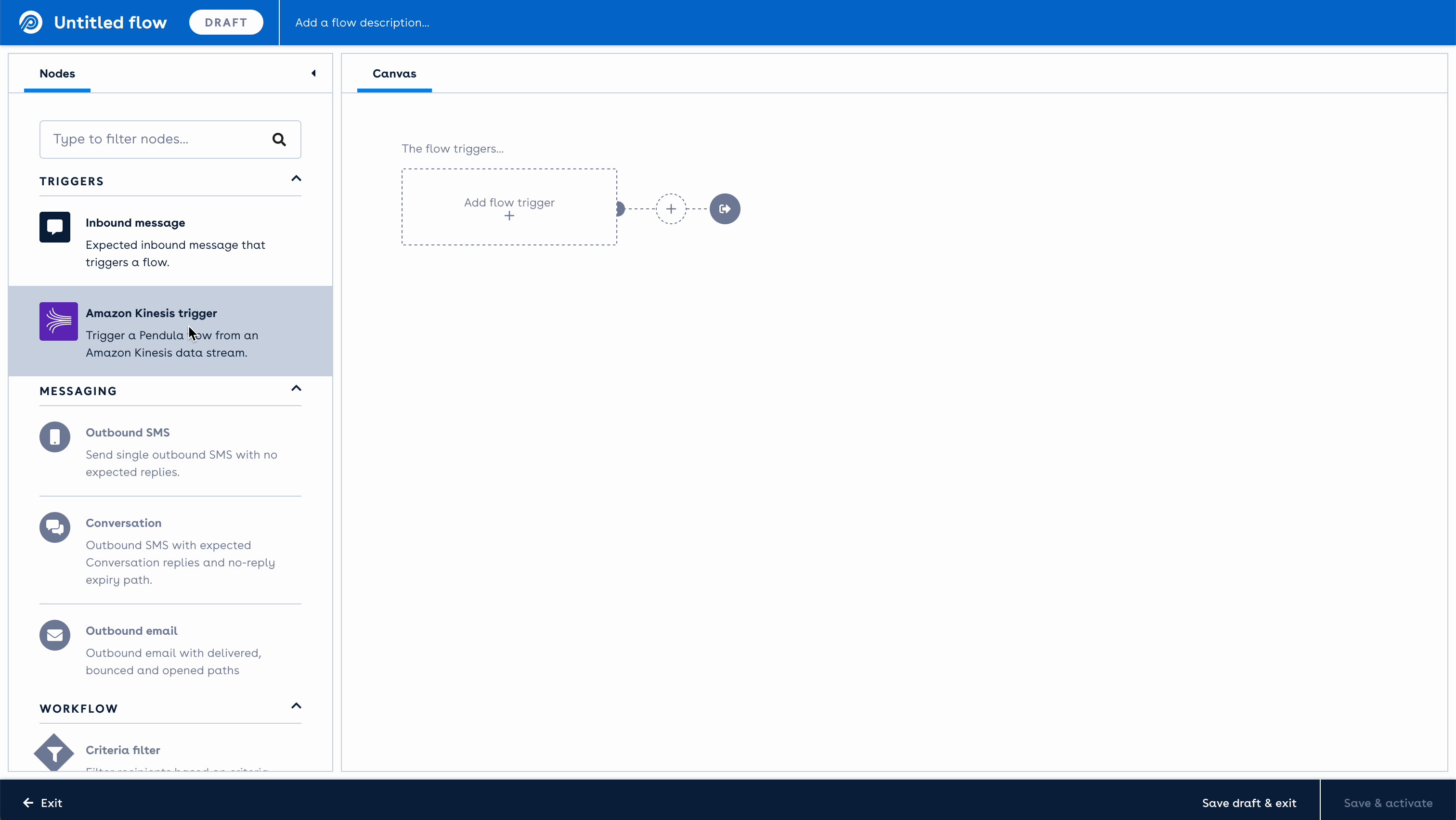
In order to use the fields of the Payload object within a flow, go into the Advanced tab and copy the Node output key.
Learn more about using merge fields here.